How to use the Nest Namer Lite
Free lite version of the Nest Namer
Please consider purchasing the full version as it is far more powerful and configurable.
To get started tap the bunny on the head. You have a couple of options:
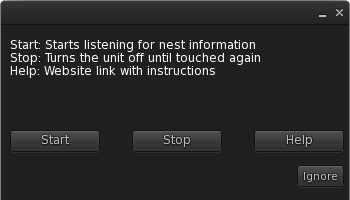
- Start turns on the listener.
- Stop turns off the listener and shuts down.
- Help will send you to this website.
Click the start button and do the following:
- Bring up the Nearby Chat History in SL ( ctrl+H )
- Click the nest you want to rename (this will create a dialog menu, leave it up for now)
- Check the "Nearby Chat" for 4 lines of type defining the nest
Ozimals Bunny: Nest:Mother: Sparkle
Father: Smoochie
Fur: Holland Lop - White
Eyes: Blue Zircon
Ears: Lop Ears
Shade: Classic
- Highlight and copy ( ctrl+C ) the last four(4) lines starting with "Fur: Type" all the way down to the end of "Shade: Type"
- In the chat bar type /7 then paste ( ctrl+V ) the lines you copied like this:
- The Nest Rename Helper will speak a name like this:
»»»»»»»» COPY 1 LINE BELOW TO NAME NEST ««««««««
Holland Lop - White, Blue Zircon, Lop Ears, Classic - Highlight and copy ( ctrl+C ) that line.
- Now go back to that dialog that is still up from the nest.
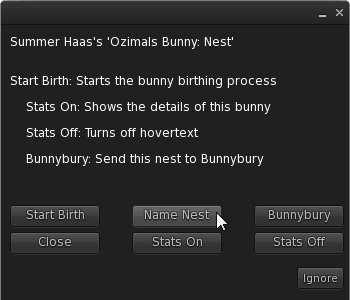
Click the "Name Nest" button. - Paste ( ctrl+V ) the line you copied into the chat console and press enter.
- Your nest should state that is has been renamed.